
Set up Windows Mail - Setting up new email accounts
 Windows Vista introduced a replacement for Outlook Express called Windows Mail. Windows Mail allows you to send and receive messages from multiple email accounts after you configure each one. Managing multiple email accounts is easy because each account in Windows Mail is organized in its own folder. You can check for messages from all your email accounts at once by clicking a single button.
Windows Vista introduced a replacement for Outlook Express called Windows Mail. Windows Mail allows you to send and receive messages from multiple email accounts after you configure each one. Managing multiple email accounts is easy because each account in Windows Mail is organized in its own folder. You can check for messages from all your email accounts at once by clicking a single button.
- When you first open Windows Mail it will start the new email account wizard and the first thing it will ask you for is your display name. This can be anything you want it to be and is what will show up on your outgoing messages.
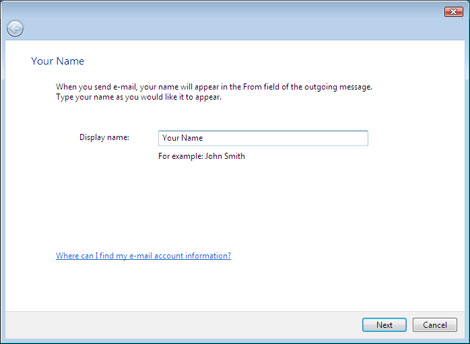
- Next you will enter the email address for your account which has been set up for you.
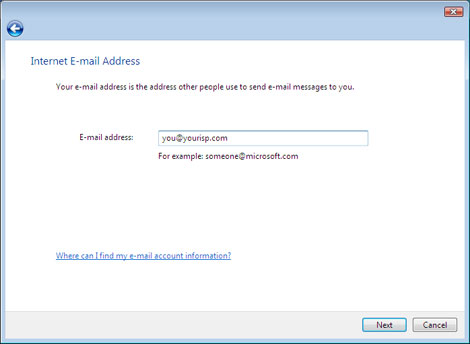
- Next you will have to setup the email server used for your account. Your server is a POP3 type. The incoming and outgoing email servers are mail.yourdomainName.com. Check the box next to the statment "Outgoing Server Requires Authentication." Now click the Next button.
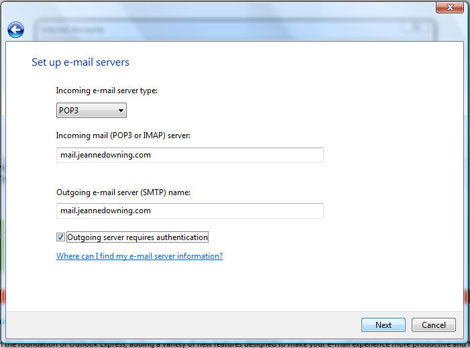
- Finally you will enter your email username and password. The username is your full email address (i.e. jeanne@jeannedowning.com). If you check the box that says Remember password then you won't have to enter it each time your check your email. Click on the Next button.
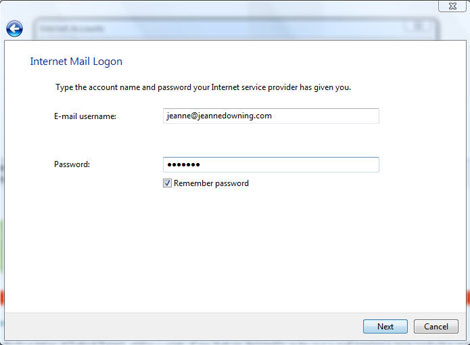
- The next screen confirms that you have successfully entered the information required to set up your account and it will ask you if you want to download your mail now. Click Finish.
You email account is now set up.
To compose a new email click on the Create Mail button. This opens a blank email for you. Enter the senders email address, subject and the matter. When you have composed your email, click on the Send button. The email will be sent and a copy stored in the Sent Items folder. You can create several email accounts in Windows Mail. So if you have multiple email accounts on your web site, you can set up each one following the above steps.
 Distinctive Designs and Functionality for the Web
Distinctive Designs and Functionality for the Web
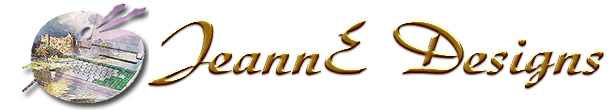
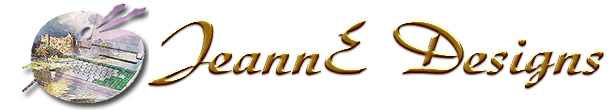

![]() Windows Vista introduced a replacement for Outlook Express called Windows Mail. Windows Mail allows you to send and receive messages from multiple email accounts after you configure each one. Managing multiple email accounts is easy because each account in Windows Mail is organized in its own folder. You can check for messages from all your email accounts at once by clicking a single button.
Windows Vista introduced a replacement for Outlook Express called Windows Mail. Windows Mail allows you to send and receive messages from multiple email accounts after you configure each one. Managing multiple email accounts is easy because each account in Windows Mail is organized in its own folder. You can check for messages from all your email accounts at once by clicking a single button.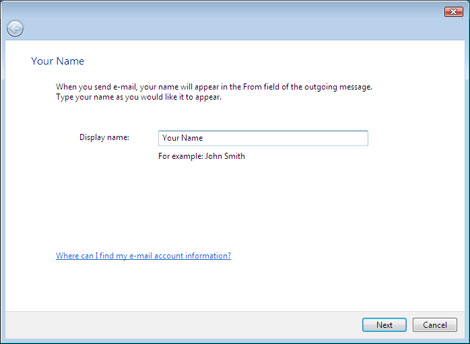
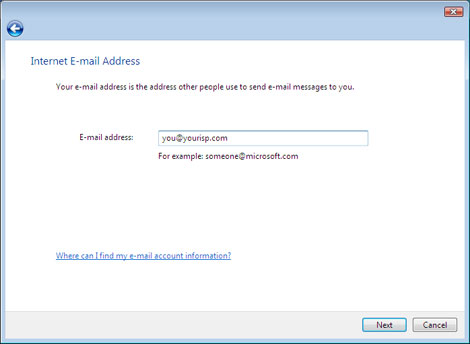
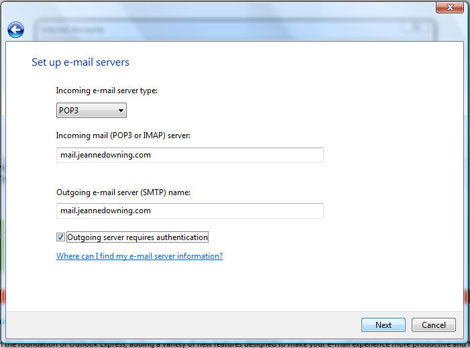
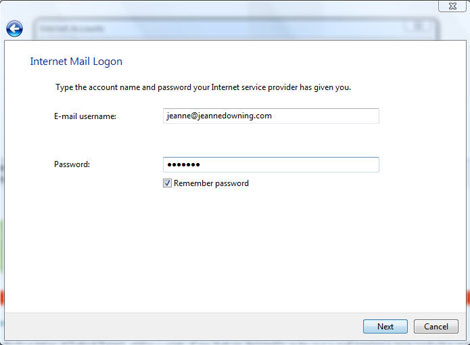
 Distinctive Designs and Functionality for the Web
Distinctive Designs and Functionality for the Web